Smartphones have become such an everyday part of our lives that we tend to forget that these devices are superpowered computers that store a lot of personal information. Take a look for yourself. Chances are that you, like most adults, store banking information, home address, medical information, and maybe even personal photos on them. We use them to store information, to communicate, and to better navigate the world around us.
Now imagine your phone falling into the wrong hands. Fortunately, there are several ways to protect your smartphone and the personal data it stores.
Use a passcode or biometric authentication
Yes, it takes a couple of seconds each time to press a button, enter a PIN or a picture key. But without a password, anyone who happens to have your device will be able to access all the data stored on it.
One of the most basic things you can do to protect your smartphone is to set up a passcode or use biometric authentication. This will prevent someone from being able to access your device if they find it or steal it. A passcode should be at least six digits long and should not be something that can easily be guessed, such as your birthday orstreet address.
Make friends with auto-lock
If you want to keep your data safe, it’s best to turn on the auto-lock feature after 30 seconds of inactivity. Otherwise, your momentary absent-mindedness could result in anyone who picks up your phone’s data being able to access it.
Check the sources you download apps from
You’re not downloading everything to your computer, are you? Be just as careful with your smartphone, downloading apps only from trusted sources. Unverified downloads are a great way for cybercriminals and thieves to gain access to your phone.
Install antivirus
If you’re using an Android phone, protect it by installing an anti-virus app. It’s the same as with a regular computer. By installing an antivirus, you significantly reduce the chances of someone breaking into your phone.
Keep an eye on permissions
When you’re installing new apps, take a close look at the list of permissions they require. If an app is asking for access to data or functions that seem unrelated to its purpose, be wary. It might be a good idea to find an alternative.
Update your apps and phone’s operating system
Updates aren’t released out of boredom. They can be annoying, but they play an important role in protecting your phone because they often include fixes for vulnerabilities you discover. In addition, updates keep your system running smoothly.
When a new update becomes available, install it as soon as possible. These updates usually contain security patches that close any newly discovered loopholes in the system.
Back up your data
Make sure to regularly back up the data on your phone. That way, if anything happens to your device, you won’t lose all your important information.
Turn off the Bluetooth function when you are not using it
You can use Bluetooth to connect speakers, a media player, or any other Bluetooth device. There is nothing wrong with this! Just turn Bluetooth off when it’s done. Think of it as a door you’d rather not leave open for intruders. And never confirm a connection request to a device you’re not familiar with.
If you’re not using Wi-Fi, turn it off
The same goes for Wi-Fi, especially if there are open networks. If you connect to the Internet through a public Wi-Fi network, you run the risk that someone else will gain access to the data you send. Including your passwords, bank details, messages… In short, whatever you send. So it’s best to turn off your Wi-Fi when you’re not using the internet. This will help protect your privacy.

Conclusion
Your smartphone is an essential part of your life. It’s important to take steps to protect it, just as you would with anything else that’s important to you. By following the tips above, you can make sure that your phone is much less likely to be hacked or stolen. And if it does happen, you’ll at least know that your data is safe. So take a few minutes to implement these security measures today. It could save you a lot of headaches in the future.
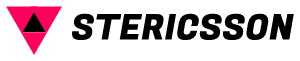



















Add comment